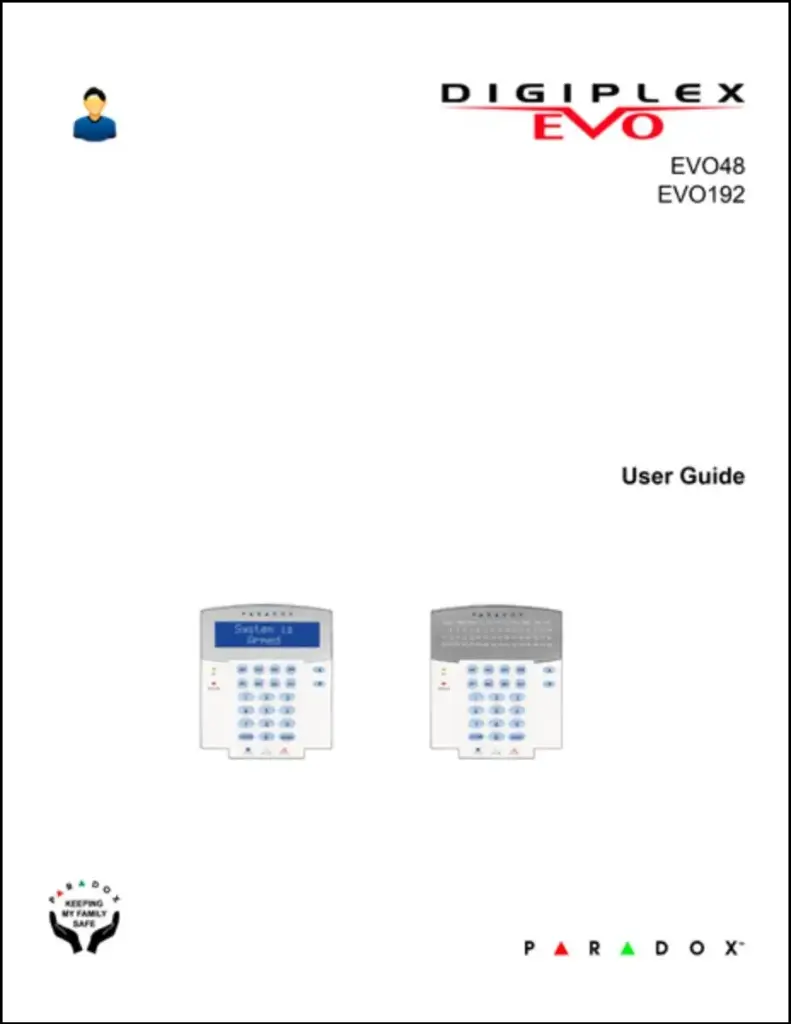EVO - User Manual
Paradox EVO42 / EVO192 User Manual – ENGLISH
The Paradox EVO42 and EVO192 User Manual is a comprehensive guide designed to help end users operate, understand, and manage their Paradox alarm systems. It covers the daily use of the keypad, arming/disarming procedures, zone status checks, and how to respond to system notifications—making it ideal for residential and commercial users alike.
📘 Key Contents
System Overview: Introduction to your Paradox EVO security system
Arming & Disarming: Step-by-step instructions for Stay, Away, and Force modes
Zone Monitoring: How to check zone status and bypass zones if required
User Codes: Adding, changing, and deleting user access codes
Alarm Memory & Events: Viewing past alarms and system activity logs
Chime & Bypass Functions: Enabling door/window chimes and bypassing specific sensors
Keypad Navigation: Understanding LED indicators and icon functions
Troubleshooting Tips: What to do in the event of power failure, tamper alerts, or faults
⚙️ Applicable Models
EVO42 Control Panel
EVO192 Control Panel
Compatible with Paradox keypads such as K32LCD, and TM70
🏠 Best Used For
Homeowners and business users with Paradox EVO alarm systems
New users needing guidance on daily system operation
Site managers responsible for security code management and event handling
Security system trainers or resellers providing user education materials
Paradox EVO42 / EVO192 User Manual (English) simplifies system operation, helping users confidently manage their security environment with clarity and control.
Specifications
| Brand | Paradox |